Artificial Intelligence (AI) is like a clever assistant that makes learning fun for kids. It teaches them new skills, sparks their creativity, and lets them learn at their own pace.
AI isn’t just in games and apps – it’s also a digital buddy that helps kids with daily tasks. This piece explains what Artificial Intelligence is and how parents can help their kids learn about it. We’ll explore easy ways for kids to learn AI and check out some cool platforms that teach machine learning and Artificial Intelligence. We’ll introduce you to the best platforms where kids can learn about machine learning and AI.
As technology improves, AI tools like Generative AI and AI authors are making learning more enjoyable. NewTechDrop believe learning and fun go hand-in-hand, so we’ve created this best Artificial Intelligence tools just for kids to boost their creativity and learning.
Table of Contents.
NB: Click on each link to jump to the particular section.
- How AI Tools are Changing Children’s Education.
- The Good Effects of AI Tools on Young Minds.
- Understand the Right AI Tools for Your Child.
- Fun AI Tools for Kids:
- Conclusion.

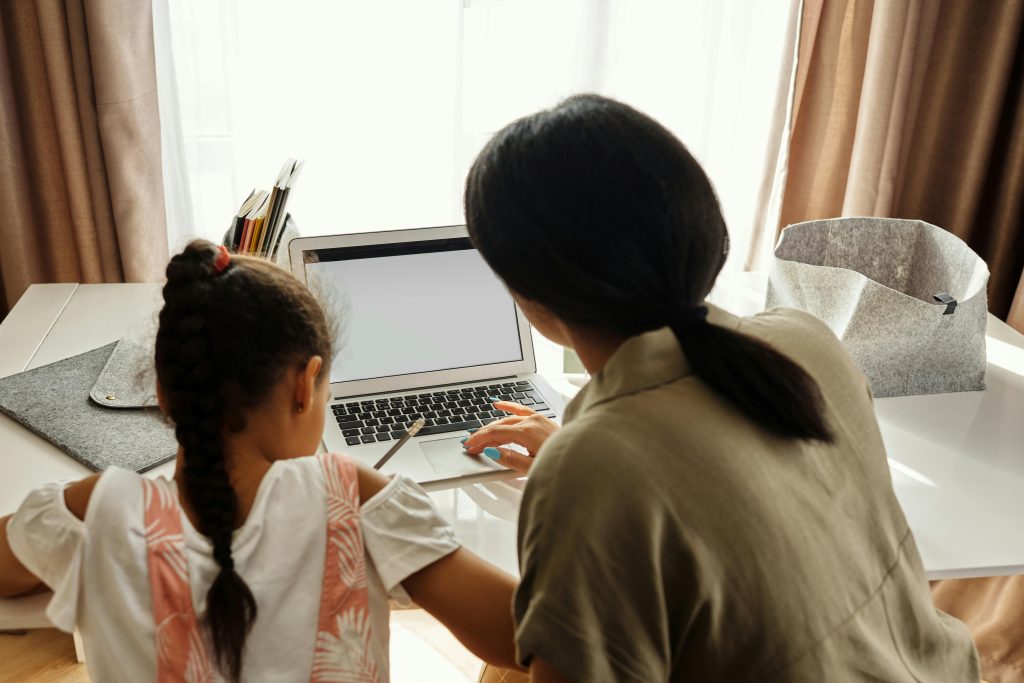
How AI Tools are Changing Children’s Education:
Artificial Intelligence tools are like super-smart assistants that make learning a blast for kids! They figure out how each child learns best and create customized activities that fit their unique learning style. These tools use awesome games, stories, and activities that feel like playtime but teach essential skills like math and coding.
They also help teachers and parents stay in the loop on a child’s progress and identify areas where they need extra support. Plus, these tools let kids explore mind-blowing things like robots, puzzles, and science experiments, teaching them to think logically, solve problems, and unleash their creativity! By using Artificial Intelligence tools, learning becomes an exciting journey where kids can have a blast while discovering new wonders about the world around them.
Do you know AI can help you design your home interior decorations?
The Good Effects of AI Tools on Young Minds:
AI tools for kids unlock a treasure trove of benefits, making learning a thrilling adventure! These clever assistants, like educational apps and games, guide children in understanding and solving problems in a playful way. They adjust to each child’s pace, offering personalized learning experiences that foster critical thinking and creativity. Plus, Artificial Intelligence ensures a safer online environment, filters out inappropriate content, and sparks interest in STEM fields.
By using Artificial Intelligence tools, kids develop problem-solving skills, unleash their creativity, and prepare for future careers in a world where technology is constantly evolving.
Understanding The Right AI Tools for Your Child:
Selecting the ideal AI tool for your child requires careful consideration of several crucial factors. First, ensure the tool is age-appropriate and aligned with their educational level. Next, consider your child’s interests and passions, as this will enhance their engagement and motivation.
Additionally, ensure the tool is accessible and compatible with your child’s learning pace and technological capabilities. Finally, strike a balance between AI-powered learning and traditional education, using Artificial Intelligence tools to supplement and enhance their learning experience, rather than replacing it entirely.
Fun AI Tools for Kids:
1. Zumi the AI Robot: A Friendly Introduction to Robotics and AI
Zumi is an educational tool that teaches children about robotics, Artificial Intelligence, and machine learning in a friendly and approachable way. It’s designed to be both a companion and a teacher, suitable for kids of all levels.
Zumi Features:
- Teaches coding principles through interactive software.
- Allows kids to code Zumi to move independently and avoid obstacles.
- Recognizes faces and voices for customizable projects.
Pros:
- Offers a wide range of projects, from simple navigation to complex decision-making.
- Introduces kids to robotics, a field with many job opportunities.
- Encourages creativity and problem-solving skills.
Cons:
- May require technical knowledge for effective programming.
- Initial cost investment.
2. Osmo’s Educational Kits: Bridging Physical and Digital Learning:
Osmo is a collection of educational kits that combine physical and digital learning. Using mirrors and sensors, Osmo turns an iPad into a hands-on learning tool.
Osmo’s features:
Osmo combines physical and digital learning for an engaging experience. It incorporates real objects with digital activities, making learning fun for children. Designed for various age groups, Osmo covers subjects like math, coding, art, and critical thinking.
Pros:
- Hands-on learning.
- Encourages creativity using interactive drawing and music-making apps.
- Develops critical thinking skills through puzzles and problem-solving tasks.
- Supports personalized learning experiences.
Cons:
- May not offer all desired subjects.
- Requires compatible hardware (iPad or Fire tablet).
3. Cozmo by Anki: A Small Robot with a Big Personality.
Cozmo comes with its own visual programming language, allowing kids to code its actions and emotions. With Cozmo, kids can learn coding concepts and bring their creations to life.
Features:
- AI-powered robot companion with emotions.
- Interactive games and activities.
- Programmable using a visual coding interface.
- Face and object recognition capabilities.
Pros:
- Engages kids with its charming personality and interactive features.
- Encourages kid learning through play and coding activities.
- Provides opportunities for creativity and problem-solving.
Cons:
- Initial price point is relatively high.
- Requires a compatible smartphone or tablet to function fully.
4. Duolingo for Kids: A Fun and Interactive Language Learning Platform.
Duolingo‘s kid-friendly platform is a standout in language learning. It’s not just a simplified version of the adult app; it’s a thoughtfully designed tool that makes learning languages enjoyable and easy for children.
Features:
- Interactive lessons using pictures, audio, and text.
- Game-like lessons with rewards, badges, and progress tracking.
- Adaptive learning pace and level.
- Parental involvement through progress monitoring and support.
- Age-appropriate and safe content.
- Multi-platform accessibility.
Pros:
- Supports 30 languages.
- Encourages regular practice and skill-building.
- Colorful and engaging interfaces.
- Parental tracking features.
Cons:
- Younger children may need parental guidance.
- Limited grammar explanation.
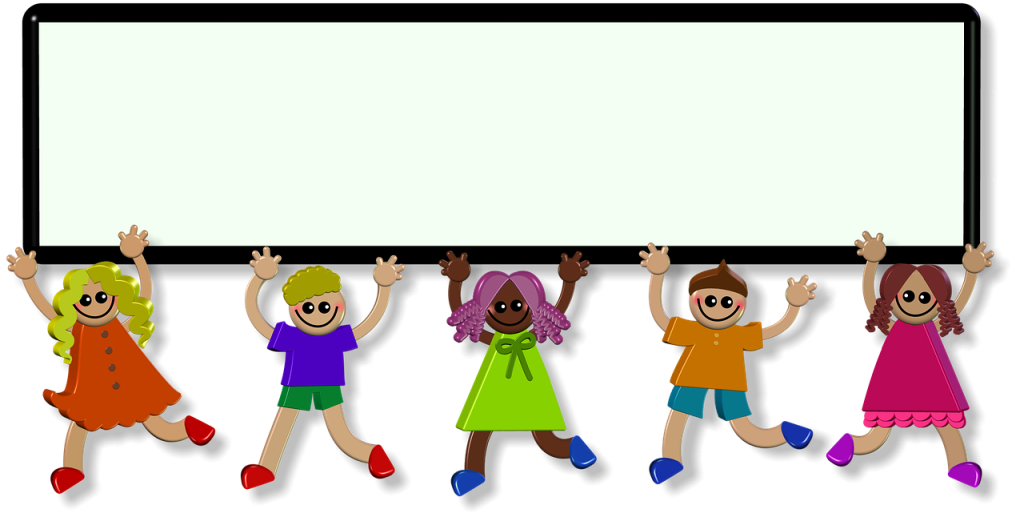
5. Machine Learning for Kids: A Friendly Introduction to Machine Learning.
Machine learning for kids is a way to teach kids to learn and get smarter with give computer commands! This is perfect for kids to get started with machine learning as this platform delivers an interactive learning experience for kids.
Features:
- Simplified interface for training machine learning models.
- Teaches fundamental machine learning concepts (training data, testing data, algorithms).
- Hands-on experience in creating and implementing machine learning projects.
Pros:
- It has simple interface for kids to start learning about machine learning.
- Teaches basic concepts like training data and algorithms.
- Also encourages hands-on experience in creating machine learning projects.
Cons:
- This may have limited features compared to more advanced platforms.
- May not cover in-depth machine learning topics.
6. Cognimates: Playful AI Learning for Kids.
Features:
- Enables kids to create and train their own Artificial Intelligence models.
- Introduces fundamental Artificial Intelligence concepts in a playful and interactive manner.
- Offers various activities and projects to foster creativity and critical thinking.
- Supports learning in AI-related areas (image recognition, natural language processing).
Pros:
- This allows kids to create and train their own AI models.
- Kids are introduced into various Artificial Intelligence concepts in a playful manner.
- Supports creativity and critical thinking.
Cons:
- Requires internet access for the online platform.
- Some activities may require guidance for younger users.
7. Google’s TensorFlow Playground.
Google’s TensorFlow Playground and Machine Learning tools make Artificial Intelligence and machine learning accessible to everyone, including kids. These tools focus on coding, math, ML theory, and project design, offering a machine learning crash course through engaging tools like TensorFlow Playground.
Features:
- Experiment with neural networks and machine learning concepts in a visual and interactive way.
- User-friendly interface for adjusting parameters and seeing real-time results.
- This is Ideal for beginners to understand how changing parameters impacts mind predictions.
Pros:
- Provides a user-friendly interface for experimenting with neural networks.
- Awesome visual and very interactive, making it easy for beginners to understand.
- No coding expertise required to get started.
Cons:
- Limited to experimentation and visualization.
- It may not cover advanced machine learning topics in-depth.
Conclusion.
In summary, Kids’ Artificial Intelligence tools for education provide learning needs, providing engaging and interactive learning experiences for younger children. AI tools are like fun and helpful companions that make learning exciting and cool, benefiting children, parents, and teachers.
Integrating Artificial Intelligence in educational tools enhances learning, making it more enjoyable, personalized, and effective. Selecting the right AI tools fosters curiosity, critical thinking, and modern skills, making them a great starting point for a fun and educational journey for your kids!



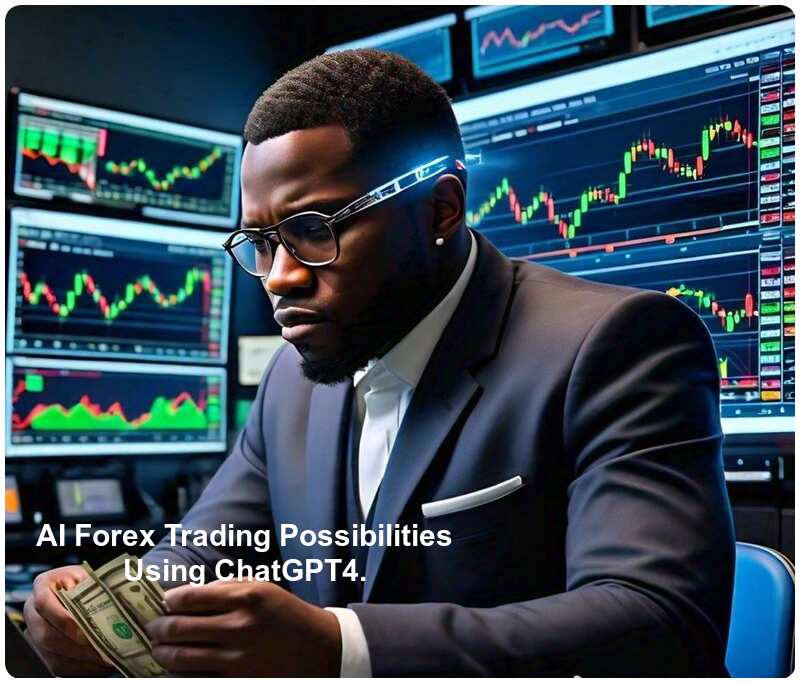

Leave a Reply