Losing your phone can be very stressful and feels bad, But the good news is that there are ways to find your lost phone. Whether you have an Android or iPhone, there are tools and steps you can take to locate your lost phone. In this article, we will show you how to use these tools and find your phone quickly and easily. We will be dividing the methods into two; Simple and Advanced. Let’s get started.
A. Simple Methods to Locate your lost Phone.
i. Find Lost iPhone.
Before we list the steps to follow, take note of this; Find My iPhone and location services must be enabled on your device for this feature to work. Fortunately, these features are enabled by default, so you should be able to track down your lost iPhone easily.
Step 1: Access Find My iPhone.
To start searching for your lost iPhone, open a web browser on any device connected to the internet, such as a friend’s phone or computer. Go to “https://www.icloud.com/find” and sign in with your Apple ID. Alternatively, if you have another Apple device like an iPad or iPod Touch with the same Apple ID, you can use the Find My app on that device.
Step 2: Log in to Your Apple Account.
Make sure you’re signing in with the same Apple ID you use on your missing iPhone. This will help you locate your device. Once you’re logged in, the Find My feature will start searching for your Apple devices.
Step 3: Select Your Lost iPhone.
Click on the menu at the top of the screen and select the name of your missing iPhone. This will show you the device’s current or last known location on a map.
Step 4: Get More Information.
Click on the “Info” icon (a small “i” in a circle) next to your iPhone’s name. This will display more details about your device, including its current battery level, the last time it connected to the internet, and some options for finding and securing it.
Step 5: Do the needful.
Choose what you want to do next, depending on your situation:
- If your iPhone is nearby from the info gotten, click “Play Sound” to make it ring and help you locate it more easily.
- If it’s not nearby, you can enable Lost Mode to lock your iPhone with a passcode and keep your data safe. This will also disable Apple Pay and allow you to add a phone number or message to the screen in case someone finds your device.
- If your iPhone is in a location you can’t access, like if it’s been stolen, you can select “Erase iPhone” to remotely delete all data on the device and prevent anyone from using it.

ii. Find Lost Phone (Android).
Step 1: Access Find My Device.
Go to “https://android.com/find” in any web browser, like on your computer, a friend’s phone, or a library computer. This will help you locate your lost Android phone using the Find My Device feature.
Step 2: Login to Your Google Account.
Make sure to sign in with the same Google account you use on your lost Android phone. This will help you access your phone’s location and other features.
Step 3: Select Your Lost Phone.
If you have multiple devices linked to your Google account, select the lost Android phone from the list at the top of the screen. This will show your phone’s location on a map.
Step 4: Locate Your Phone on the Map.
If your phone is online and has Find My Device enabled, you’ll see its current location on the map. If it’s offline, you’ll see its last known location before it lost connectivity. Keep in mind that the location may not be exact, but it can still help you find your phone.
Step 5: Do the needful.
Depending on your situation, you can:
- Retrieve your phone if it’s nearby and safe to do so.
- Select “Play Sound” if the phone is close and you need help finding it.
- Lock your phone with a PIN or password and add a message or phone number to the screen to help someone return it to you (Select “Secure device”).
- Erase all data on the phone (except SD card data) if you can’t retrieve it and want to protect your personal information (Select “Erase device”). Note that this will disable Find My Device on the phone.
NB: Remember to act quickly and stay safe while trying to recover your lost Android phone.
Also read how AI can help decorate your home interiors.
B. Advanced Methods to Find Lost Phone.
After you’ve tried the above steps which are the basic and available at the moment and couldn’t trace your lost phone, there are some other advanced steps you can take and recover your device.

Step 1: Think Safety First.
If you believe your device has been stolen, don’t try to retrieve it yourself. Instead, report the incident to the police and let them handle it. Attempting to retrieve your phone could put you in danger and may even lead to serious consequences. Remember, your safety is more important than your device.
Step 2: Try and Secure Your Accounts
The urgency and extent of this step depend on how much you use your phone for online activities. You may need to cancel accounts, change passwords, and update login information. Start with your most important accounts, such as:
- Email.
- Bank accounts.
- Social media.
- Online storage.
Focus on financial and personal information first. Then, move on to less important services. This will minimize potential damage if someone accesses your information.
Step 3: Contact Your Cellular Carrier
Have your account details ready to deactivate your service until you get a new phone. This will prevent unauthorized calls and usage on your SIM card. If you have a pay-as-you-go phone, it’s best to contact your carrier immediately if you can’t find your phone within two hours. They can help deactivate your phone to avoid unexpected charges.
NB: Remember to stay calm and act quickly to secure your personal information and prevent potential risks.
Quick Recap.
Learn how to locate your lost Android or iPhone using built-in features like Find My Device and Find My iPhone. Discover how to use your phone’s location history, contact your carrier provider, and remotely erase your device to protect your personal data. Follow our step-by-step guide to recover your lost phone and enjoy peace of mind.



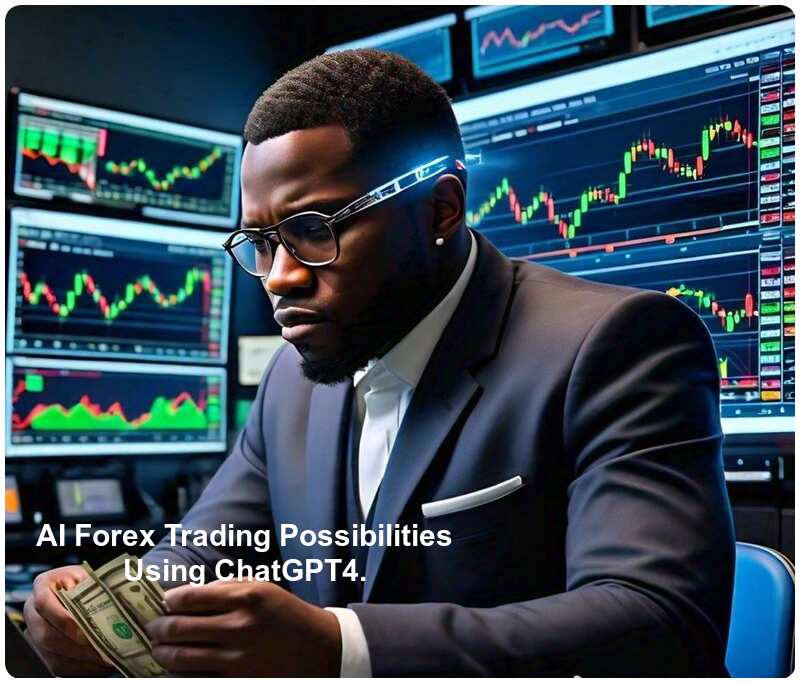
Leave a Reply